South Carolina
 Download PDF
Download PDF
Federal Election Deadlines
| Registration | By Email, Online, or Fax: Received by May 10, 2026 By Mail: Postmarked by May 11, 2026 | By Email, Online, or Fax: Received by May 10, 2026 By Mail: Postmarked by May 11, 2026 | By Email, Online, or Fax: Received by October 4, 2026 By Mail: Postmarked by October 5, 2026 |
| Ballot Request | Received by June 9, 2026 | Received by June 23, 2026 | Received by November 3, 2026 |
| Ballot Return | By Email or Fax: Received by 7 PM, June 9, 2026 By Mail: Sent by* 7 PM, June 9, 2026 | By Email or Fax: Received by 7 PM, June 23, 2026 By Mail: Sent by* 7 PM, June 23, 2026 | By Email or Fax: Received by 7 PM, November 3, 2026 By Mail: Sent by** 7 PM, November 3, 2026 |
*Ballot Return: State Primary and Primary Runoff election ballots returned by mail must still be received by 5 PM on the day after the election.
**Ballot Return: General Election ballots returned by mail must still be received by 5 PM the 2nd day after the election.
Please mail your voting materials early enough to account for mail delivery times. Check the recommended mailing dates section in Chapter 1 for details.
Important information
- What is UOCAVA?
-
The Uniformed and Overseas Citizens Absentee Voting Act is commonly referred to as UOCAVA. UOCAVA citizens are U.S. citizens who are active members of the Uniformed Services, the Merchant Marine, the commissioned corps of the Public Health Service and the National Oceanic and Atmospheric Administration, their eligible family members and other U.S. citizens residing outside the United States. The law provides the legal basis for absentee voting requirements for federal offices.
- What is the Federal Post Card Application (FPCA)?
-
The FPCA (Federal Standard Form 76) allows UOCAVA citizens to register to vote and request an absentee ballot. This form is also used to update your contact information.
- What is the Federal Write-In Absentee Ballot (FWAB)?
-
The FWAB (Federal Standard Form 186) serves as an emergency backup ballot for UOCAVA citizens. If you do not receive your absentee ballot from your state in time to return it to your election official to participate in the election, use the FWAB.
- What is the Prepaid Mail Label 11- DoD?
-
Overseas Uniformed Service members can use this label for general election absentee ballots. It provides free express mail service to your election official for general election absentee ballots. You can request to have a Prepaid Mail Label 11-DoD applied to your absentee ballot at Military Postal Office locations (APO/FPO). Keep part of the tracking label to track your absentee ballot through the U.S. Postal Service.
- What is a primary election?
-
A primary election is an election held before the general election to determine the candidates that can be placed on the general election ballot.
- What is a runoff election?
-
A runoff election is an election held if the state requires that a candidate receive a certain percentage of the votes in order to advance to a general election or take public office.
- I am an American citizen, but I have never lived in the U.S., can I vote in this state?
-
A U.S. citizen who has never resided in the U.S., and has a parent or legal guardian who was last resided in South Carolina, is eligible to vote in South Carolina.
- I am a National Guardsman activated on state orders; does my state afford me UOCAVA privileges?
-
Yes.
- How can I check the status of my ballot?
-
You can check the status of your absentee ballot here:
https://scvotes.gov/ - Does my state have any online tools?
-
You can see if your state has any online tools available here:
https://www.fvap.gov/south-carolina
Registering and requesting your absentee ballot
Under federal law, the Federal Post Card Application (FPCA) registers you to vote and requests absentee ballots for a minimum of all federal elections in the current calendar year. Be sure to complete a new FPCA each year and every time your address changes.
In South Carolina, if you are using this form to register to vote, you are not required to submit proof of citizenship.
If you are submitting your documents by email/online or fax, it is recommended you use the most secure transmission method available to protect your personal information.
Complete the following sections of the FPCA
| Section 1 |
Select the category that best describes you. |
| Section 2 |
Enter the complete street address of your voting residence where you are registering to vote and requesting an absentee ballot. You cannot use a post office box as your residence address. If your address is a rural route, use Section 6 to describe the location of your voting residence. |
| Section 3 |
Enter your current mailing address, even if you are requesting your ballot by email or online, or fax. If you want your election materials sent to a different address or have a forwarding address, use the forwarding address space to provide this information. |
| Section 4 |
Your contact information is recommended so your election official can contact you if they need additional information from you in order to accept your FPCA. If you want to receive your absentee ballot by email or online, or fax, you must provide your email address or fax number. |
| Section 5 |
A. Select your preferred method of receiving your absentee ballot. You can choose to receive your absentee ballot by "mail", "email or online", or "fax." |
| Section 6 |
Provide any information that may assist your election official in accepting this form. You can use this space to designate particular elections or the period you wish to receive ballots. |
| Section 7 |
Sign and date the form. No witness signature required. |
- Section 1
-
Select the category that best describes you.
Enter your current name (Last, First). If you are registered under a different name, provide this information in the previous name area.
Your date of birth is required.
You must provide at least the last four digits of your Social Security Number. - Section 2
-
Enter the complete street address of your voting residence where you are registering to vote and requesting an absentee ballot. You cannot use a post office box as your residence address. If your address is a rural route, use Section 6 to describe the location of your voting residence.
- Section 3
-
Enter your current mailing address, even if you are requesting your ballot by email or online, or fax. If you want your election materials sent to a different address or have a forwarding address, use the forwarding address space to provide this information.
- Section 4
-
Your contact information is recommended so your election official can contact you if they need additional information from you in order to accept your FPCA. If you want to receive your absentee ballot by email or online, or fax, you must provide your email address or fax number.
- Section 5
-
A. Select your preferred method of receiving your absentee ballot. You can choose to receive your absentee ballot by "mail", "email or online", or "fax."
B. To vote in primary elections, you must enter the name of the party ballot you want to receive. Political party affiliation is not required if requesting an absentee ballot for general elections. - Section 6
-
Provide any information that may assist your election official in accepting this form. You can use this space to designate particular elections or the period you wish to receive ballots.
You must provide your race.
You must provide your previous location of registration, if in another state. - Section 7
-
Sign and date the form. No witness signature required.
How and where to submit your FPCA
You can submit the FPCA by mail, email, online, or fax. Contact information can be found in the "Local Election Offices" section or online at FVAP.gov.
Mail your FPCA: Once your FPCA is complete, sign and date the form. Mail your FPCA directly to your election official.
Email your FPCA: Once your FPCA is complete, sign and date the form. Scan the signed FPCA into your computer. Be sure to also include the "Transmission Cover Sheet." Email this package directly to your election official.
Upload your FPCA: Once your FPCA is complete, sign and date the form. Scan the signed FPCA into your computer. Be sure to also include the "Transmission Cover Sheet." Use South Carolina's Electronic Voter Accessibility Tool to return your FPCA electronically. Go to https://scvotes.gov/voters/military-overseas-citizens/ and follow the instructions to securely upload your FPCA.
Fax your FPCA: Once your FPCA is complete, sign and date the form. Fax your FPCA directly to your election official. Be sure to also include the "Transmission Cover Sheet."
To find out the status of your FPCA, contact your election official. Your election official will contact you if your FPCA is not accepted.
Voting your ballot
Once you receive your absentee ballot from your state it must be returned according to the deadlines and requirements in the "Federal Election Deadlines" chart. For special federal elections, visit FVAP.gov for specific deadlines.
You can submit the state absentee ballot by mail, email, or fax.
Contact information can be found in the "Local Election Offices" section.
Overseas Uniformed Service members can request to have the Prepaid Mail Label 11-DoD applied to the general election ballot. Additional information about this label can be found in the "Important Information" section.
Haven't received your ballot? Use the Federal Write-In Absentee Ballot
The Federal Write-In Absentee Ballot (FWAB) can be used to register to vote. If you are using the FWAB to register, it must be received by the registration deadline listed in the "Federal Election Deadlines" chart.
You can use the FWAB to vote in federal elections.
In South Carolina, if you are using this form to register to vote, you are not required to submit proof of citizenship.
If you are submitting your documents by email/online or fax, it is recommended you use the most secure transmission method available to protect your personal information.
Complete the following sections of the FWAB's voter information page
| Section 1 |
Select the category that best describes you. |
| Section 2 |
Enter the complete street address of your voting residence where you are registering to vote and requesting an absentee ballot. You cannot use a post office box as your residence address. If your address is a rural route, use Section 6 to describe the location of your voting residence. |
| Section 3 |
Enter your current mailing address, even if you are requesting your ballot by email or online, or fax. If you want your election materials sent to a different address or have a forwarding address, use the forwarding address space to provide this information. |
| Section 4 |
Your contact information is recommended so your election official can contact you if they need additional information from you in order to accept your FWAB. If you want to receive your absentee ballot by email or online, or fax, you must provide your email address or fax number. |
| Section 5 |
A. Check "Yes" if you would like to register to vote and/or request an absentee ballot, otherwise check "No." |
| Section 6 |
Provide any information that may assist the election official in accepting this form. You can use this space to designate particular elections or the period you wish to receive ballots. |
| Section 7 |
Sign and date the form. No witness signature required. |
- Section 1
-
Select the category that best describes you.
Enter your current name (Last, First). If you are registered under a different name, provide this information in the previous name area.
Your date of birth is required.
You must provide at least the last four digits of your Social Security Number. - Section 2
-
Enter the complete street address of your voting residence where you are registering to vote and requesting an absentee ballot. You cannot use a post office box as your residence address. If your address is a rural route, use Section 6 to describe the location of your voting residence.
- Section 3
-
Enter your current mailing address, even if you are requesting your ballot by email or online, or fax. If you want your election materials sent to a different address or have a forwarding address, use the forwarding address space to provide this information.
- Section 4
-
Your contact information is recommended so your election official can contact you if they need additional information from you in order to accept your FWAB. If you want to receive your absentee ballot by email or online, or fax, you must provide your email address or fax number.
- Section 5
-
A. Check "Yes" if you would like to register to vote and/or request an absentee ballot, otherwise check "No."
B. Select your preferred method of receiving your absentee ballot. You can choose to receive your absentee ballot by "mail", "email or online", or "fax."
C. To vote in primary elections, you must enter the name of the party primary in which you are voting. Political party affiliation is not required if voting an absentee ballot in general elections. - Section 6
-
Provide any information that may assist the election official in accepting this form. You can use this space to designate particular elections or the period you wish to receive ballots.
You must provide your race.
You must provide your previous location of registration, if in another state. - Section 7
-
Sign and date the form. No witness signature required.
Vote your FWAB
To vote, write in either a candidate's name or political party for each office. You are not required to make a selection for each and every contest.
If you are voting in a party's primary election in South Carolina, it is important that you write the candidate name and NOT the political party since all candidates on the ballot will be of the same party. You are eligible to submit a separate instant runoff ballot (IRB) at the same time you submit your primary ballot. The IRB will be used in the event a runoff is necessary for any office. On the IRB, list as many candidates for each office as you wish and provide a rank beside each candidate (e.g., 1st, 2nd, 3rd, etc.). In the event of a runoff, your vote will count for the candidate in the runoff that you ranked the highest. For more information, visit https://scvotes.gov/.
How and where to submit your FWAB
You can submit the FWAB by mail, email, or fax. Contact information can be found in the "Local Election Offices" section or online at FVAP.gov.
Mail your FWAB: Once your FWAB is complete, sign and date the "Voter Information" page. Fold along the dotted line and seal the completed "Official Backup Ballot", do not write on the "Official Ballot" envelope. Insert the sealed "Official Ballot" envelope and the "Voter Information" page into the mailing envelope and mail your FWAB directly to your election official.
Overseas Uniformed Service members can request to have the Prepaid Mail Label 11-DoD applied to the general election ballot. Additional information about this label can be found in the "Important Information" section or online at FVAP.gov.
Email your FWAB: Once your FWAB is complete, sign and date the "Voter Information" page. Scan the signed "Voter Information" page, the "Official Backup Ballot" and the "Transmission Cover Sheet", found at the end Chapter 1 or online at FVAP.gov, into your computer. Be sure to also sign the secrecy waiver on the "Transmission Cover Sheet." Email this ballot package directly to your election official.
Fax your FWAB: Once your FWAB is complete, sign and date the "Voter Information" page. Fax the signed "Voter Information" page, the "Official Backup Ballot" and the "Transmission Cover Sheet", found at the end Chapter 1 or online at FVAP.gov, directly to your election official. Be sure to also sign the secrecy waiver on the "Transmission Cover Sheet."
See the "Federal Election Deadlines" chart for the deadline for submitting the FWAB. If you receive the state absentee ballot after transmitting your voted FWAB, you may also vote and return the state absentee ballot. If both are received by the deadline, only the state absentee ballot will be counted.
Local election offices for countySearch Offices
| County | Mailing Address |
|---|---|
| Abbeville | Abbeville Board of Voter Registration 903 West Greenwood Street, Suite 2500 Abbeville, SC 29620 Phone: (864) 366-2400 x53 Fax: (864) 366-5797 Email: jcoleman@abbevillecountysc.com |
| Aiken | Aiken Board of Voter Registration Post Office Box 3127 Aiken, SC 29802 Phone: (803) 642-2028 Fax: (803) 642-2029 Email: absentee@aikencountysc.gov Email: DBurden@aikencountysc.gov |
| Allendale | Allendale Board of Voter Registration 158 McNair Street Allendale, SC 29810 Phone: (803) 584-4178 Fax: (803) 584-8147 Email: Sprince@allendalecounty.gov |
| Anderson | Anderson Board of Voter Registration Post Office Box 8002 Anderson, SC 29622 Phone: (864) 260-4035 Fax: (864) 260-4203 Email: acvote@andersoncountysc.org |
| Bamberg | Bamberg Board of Voter Registration Post Office Box 947 Bamberg, SC 29003 Phone: (803) 245-3028 Fax: (803) 245-7968 Email: vote@bambergcounty.sc.gov |
| Barnwell | Barnwell Board of Voter Registration Post Office Box 668 Barnwell, SC 29812 Phone: (803) 541-1060 Fax: (803) 541-3683 Email: rjames@barnwellcountysc.gov |
| Beaufort | Beaufort Board of Voter Registration Post Office Drawer 1228 Beaufort, SC 29901-1228 Phone: (843) 255-6900 Phone: (866) 851-8683 Fax: (843) 255-9429 (843) 524-0617 Email: absentee@beaufortcountysc.gov Email: vote.beaufort@elections.sc.gov |
| Berkeley | Berkeley Board of Voter Registration Post Office Box 6122 Moncks Corner, SC 29461 Phone: (843) 719-4056 Fax: (843) 719-4060 Email: webvre@berkeleycountysc.gov |
| Calhoun | Calhoun Board of Voter Registration 102 Courthouse Drive, Suite 115 St. Matthews, SC 29135 Phone: (803) 874-2929 Fax: (803) 874-2014 Email: akeller@calhouncounty.sc.gov |
| Charleston | Charleston Board of Voter Registration Post Office Box 71419 North Charleston, SC 29415 Phone: (843) 744-8683 Fax: (843) 974-6419 (843) 745-2236 Email: absentee@charlestoncounty.org Email: voterregistration@charlestoncounty.org |
| Cherokee | Cherokee Board of Voter Registration 110 Railroad Avenue Gaffney, SC 29340 Phone: (864) 487-2563 Fax: (864) 902-1127 Email: vote.cherokee@elections.sc.gov |
| Chester | Chester Board of Voter Registration Post Office Box 750 Chester, SC 29706 Phone: (803) 385-2562 Fax: (855) 946-0429 Email: kroach@chestercountysc.gov |
| Chesterfield | Chesterfield Board of Voter Registration 115 Greene Street Chesterfield, SC 29709 Phone: (843) 623-2265 Fax: (843) 623-3196 Email: kthurman@chesterfieldcountysc.com |
| Clarendon | Clarendon Board of Voter Registration 3 South Church Street Manning, SC 29102 Phone: (803) 435-8215 Fax: (803) 435-9074 Email: alanghorne@clarendoncountygov.org |
| Colleton | Colleton Board of Voter Registration Post Office Box 97 Walterboro, SC 29488 Phone: (843) 549-2842 Fax: (843) 549-2812 Email: aupchurch@colletoncounty.org |
| Darlington | Darlington Board of Voter Registration 131 Cashua Street Darlington, SC 29532-3222 Phone: (843) 398-4900 Fax: (843)398-4907 Email: wbrunson@darcosc.net |
| Dillon | Dillon Board of Voter Registration Post Office Box 973 Dillon, SC 29536 Phone: (843) 774-1403 Fax: (843) 841-3728 Email: lsedwards@dilloncountysc.org |
| Dorchester | Dorchester Board of Voter Registration 201 Johnston Street St. George, SC 29477 Phone: (843) 563-0132 Phone: (843) 832-0132 Fax: (843) 563-0186 Email: vote@dorchestercountysc.gov |
| Edgefield | Edgefield Board of Voter Registration 210 Penn Street, Suite 1 Edgefield, SC 29824-0442 Phone: (803) 637-4072 Fax: (803) 637-4134 Email: sjennings@edgefieldcounty.sc.gov |
| Fairfield | Fairfield Board of Voter Registration Post Office Drawer 60 Winnsboro, SC 29180-0060 Phone: (803) 635-6255 Fax: (803) 635-5095 Email: jackie.beaver@fairfield.sc.gov |
| Florence | Florence Board of Voter Registration 219 Third Loop Road Florence, SC 29505 Phone: (843) 665-3094 Fax: (843) 292-1613 Email: Vote.Florence@elections.sc.gov |
| Georgetown | Georgetown Board of Voter Registration 303 N. Hazard Street Georgetown, SC 29440 Phone: (843) 545-3339 Fax: (843) 545-3342 Email: vote@gtcounty.org |
| Greenville | Greenville Board of Voter Registration MCALISTER SQUARE Greenville, SC 29607-2533 Phone: (864) 467-7250 Fax: (864) 467-7256 Email: absentee@greenvillecounty.org Email: cbelangia@greenvillecounty.org |
| Greenwood | Greenwood Board of Voter Registration 600 Monument Street, Suite 13 Greenwood, SC 29646-2642 Phone: (864) 942-8585 Phone: (864) 942-3152 Fax: (864) 942-5664 Email: vote.greenwood@elections.sc.gov |
| Hampton | Hampton Board of Voter Registration 201 Jackson Avenue West Hampton, SC 29924 Phone: (803) 914-2080 Fax: (803) 914-2083 Email: vote.hampton@elections.sc.gov |
| Horry | Horry Board of Voter Registration 1515 4th Avenue Conway, SC 29526 Phone: (843) 915-5440 Fax: (843) 915-6440 Email: martins@horrycountysc.gov |
| Jasper | Jasper Board of Voter Registration Post Office Box 299 Ridgeland, SC 29936-0299 Phone: (843) 726-7709 Fax: (843) 726-7626 Email: jbostick@jaspercountysc.gov |
| Kershaw | Kershaw Board of Voter Registration 1117B Broad Street Camden, SC 29020 Phone: (803) 424-4016 Fax: (803) 424-4012 Email: voterregistration@kershaw.sc.gov |
| Lancaster | Lancaster Board of Voter Registration Post Office Box 1809 Lancaster, SC 29721 Phone: (803) 285-2969 Fax: (877) 636-5277 Email: mahudson@lancastercountysc.net |
| Laurens | Laurens Board of Voter Registration Post Office Box 769 Laurens, SC 29360 Phone: (864) 984-4431 Fax: (864) 983-2529 Email: lwest@laurenscountysc.gov |
| Lee | Lee Board of Voter Registration Post Office Box 309 Bishopville, SC 29010 Phone: (803) 484-1832 Fax: (803) 484-4392 Email: klewis@leecountysc.org |
| Lexington | Lexington Board of Voter Registration 605 West Main Street, Suite C Lexington, SC 29072 Phone: (803) 785-8361 Fax: (803) 785-8390 Email: vote.lexington@elections.sc.gov |
| Marion | Marion Board of Voter Registration Post Office Box 1898 Marion, SC 29571 Phone: (843) 423-8268 Fax: (843) 423-8267 Email: tmoody@marionsc.org |
| Marlboro | Marlboro Board of Voter Registration Post Office Box 502 Bennettsville, SC 29512-0502 Phone: (843) 479-5612 Fax: (843) 454-0633 Email: cthompson@marlborocounty.sc.gov |
| McCormick | McCormick Board of Voter Registration Post Office Box 636 McCormick, SC 29835 Phone: (864) 852-2089 Fax: (864) 852-2489 Email: jmoody@mccormickcountysc.org |
| Newberry | Newberry Board of Voter Registration Post Office Box 147 Newberry, SC 29108 Phone: (803) 321-2121 Fax: (803) 321-2122 Email: smadray@newberrycounty.net |
| Oconee | Oconee Board of Voter Registration 415 South Pine Street Walhalla, SC 29691 Phone: (864) 638-4196 Fax: (864) 638-4197 Email: registrationandelectionsinfo@oconeesc.com |
| Orangeburg | Orangeburg Board of Voter Registration Post Office Box 9000 Orangeburg, SC 29116-9000 Phone: (803) 533-6210 Fax: (803) 533-6215 Email: absentee@orangeburgcounty.org |
| Pickens | Pickens Board of Voter Registration 222 McDaniel Avenue B-9 Pickens, SC 29671 Phone: (864) 898-5948 Phone: (864) 898-5949 Fax: (864) 898-5637 Email: vote.Pickens@elections.sc.gov |
| Richland | Richland Board of Voter Registration Post Office Box 192 Columbia, SC 29202 Phone: (803) 576-2240 Fax: (803) 576-2205 Email: rcuocava@richlandcountysc.gov |
| Saluda | Saluda Board of Voter Registration 4390 Batesburg Hwy Saluda, SC 29138 Phone: (864) 445-4500 x2361 Fax: (864) 445-9187 Email: d.gantt@saludacounty.sc.gov |
| Spartanburg | Spartanburg Board of Voter Registration Post Office Box 1287 Spartanburg, SC 29304 Phone: (864) 596-2549 Fax: (864) 596-2958 Email: voteabsentee@spartanburgcounty.org Email: votepublicinfo@spartanburgcounty.org |
| Sumter | Sumter Board of Voter Registration 129 E. Liberty Street Sumter, SC 29150 Phone: (803) 436-2313 Fax: (803) 436-2405 Email: pjefferson@sumtercountysc.org |
| Union | Union Board of Voter Registration 1246 S. Duncan Bypass, Suite B Union, SC 29379 Phone: (864) 429-1616 Fax: (864) 427-7851 Email: dpettit@countyofunion.com |
| Williamsburg | Williamsburg Board of Voter Registration 126 S. Jackson Street Kingstree, SC 29556 Phone: (843) 355-6044 Fax: (843) 353-3935 Email: twilkes@wc.sc.gov |
| York | York Board of Voter Registration 6 South Congress Street, Government Center, Suite 1201 York, SC 29745 Phone: (803) 684-1242 Fax: (803) 684-7801 Email: elections@yorkcountygov.com |